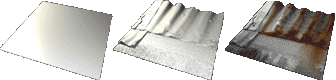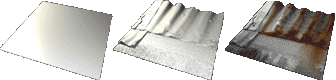Artist has created a multi-layer texture in Photoshop and needs to export it and incorporate it into the asset management database.
A pipeline script for artists which converts their PSD textures into game-ready assets. The artist imports the PSD into the asset management software and hits the Export Texture button. The script builds an asset for each texture group within the PSD (color, spec, occlusion, etc.) and exports it as a TGA. Each TGA is then given the appropriate parameters and built for game.
This script was originally written by another technical artist. I modified it to clear up common artist issues, add custom parameters and expand usability. I also cleaned up the dialog prompts and error messages because they were confusing to non-technical users.
Available to the artist as a button in the asset management software, it launches Photoshop and executes a set of Javascript commands. Next, it launches the asset pipeline and exports the textures into a game-ready format. It prompts the user whether to use existing parameters (image size, compression, export format, export path etc.) or whether to create custom parameters. If the user specifies existing parameters, it searches the database for textures of the current type or similar textures and then copies their settings. If the user specifies custom parameters, it searches for similar parameters and then sets them up as editable so that the artist has a template to work from.
|